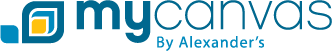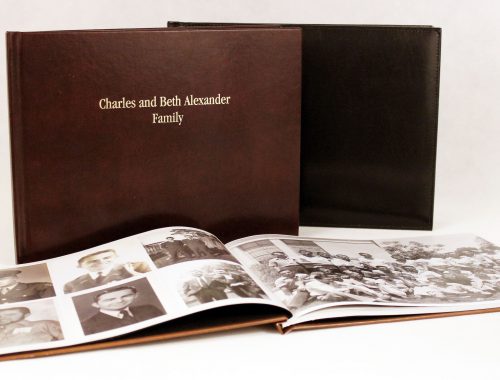Looking for a fun and custom way to organize your upcoming year? Decorate your home or office with custom calendars.
Add personal photographs, backgrounds, and choose from a variety of embellishments. Decorate individual days with photographs, and text. Mark birthdays, vacation days, and more!
To get started, visit MyCanvas.com, and select “Calendars” from the side bar on the left.
After selecting your calendar, choose a theme. Remember to select which month you’d like your calendar to begin! The default is January, but if you’re running a little behind, you can design a year calendar beginning in February, March, or any other month!
Need to learn the particulars of how to add photographs, delete unwanted embellishments, or insert text? Check out this easy and concise 3 minute tutorial:
Don’t wait to get started on your MyCanvas Calendars! Begin your project today at MyCanvas.com.