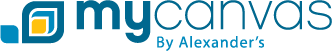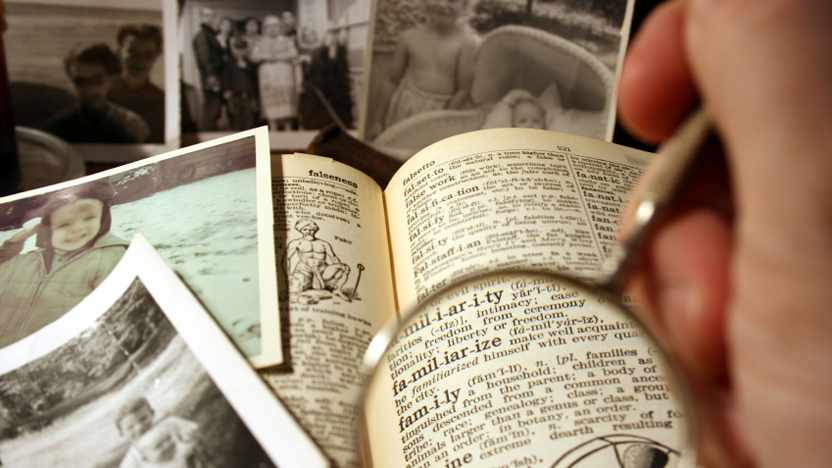Just as your ancestors led vibrant lives with many stories to share, you create memories every day. So do your children, as they grow, attend college, and explore the world. MyCanvas began as a way to tell the stories of your ancestors and share your family history with others. Now, MyCanvas wants to help you tell your story, too.
We’ve prepared eight different ways you can tell your story to your friends and family. Over the next several weeks, we will be sharing each of these with you! But if you can’t wait that long, here are a few tips to make your books as unique as you are.
Custom Covers
Make your book look as unique as the story inside! We all judge literal books by their cover, because they should tell us exactly what’s waiting in the pages. Whatever story you’re telling, a custom cover can make it stand out before you ever open the book.
In the Project Editor, you can choose your own template for the cover of your photo book. You’ll have the ability to enter a title and drag images onto the cover to make it your own. Layouts for covers are on the left sidebar.
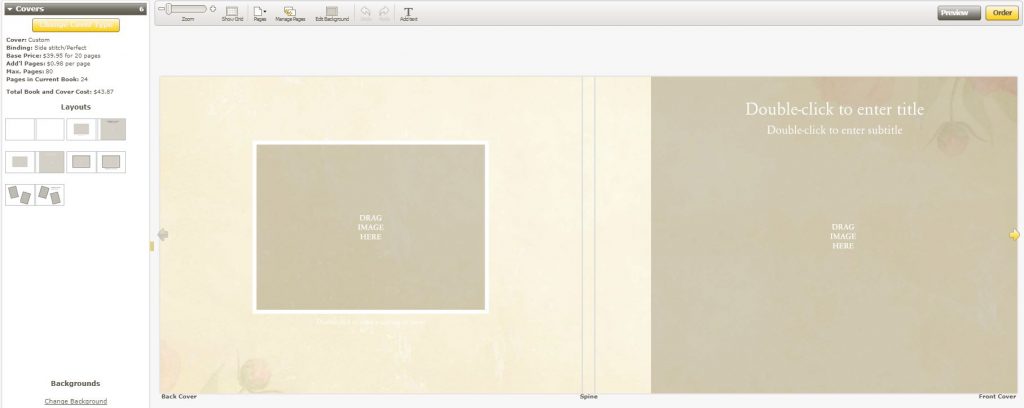
Or, create your own design that is 100% you! These tips can help you bring your dream book cover to life.
Templates
While MyCanvas has plenty of family history templates, we have hundreds of designs for any purpose! Find the color theme that works just for you, or mix it up. Most of them are photo templates, but others combine photos and text, or even give you an easy-to-complete recipe page.
At the bottom of the Project Editor window, you can see your other pages and their layouts. This helps you make sure that you’re unified, or that you have a lot of variety–whichever you prefer!

Clicking on any of these lets you edit the page with a header, text, and your own photos. You can tell the stories of your special events alongside the image this way.

Right-click on that row of pages at the bottom of the Project Editor, and you’ll be able to add in new pages from other themes and layouts, if they suit your book.
Stay Tuned
We’ll be sharing ideas for how to expand our products within and beyond family history over the next few weeks! Subscribe to our blog for our tips on how you can use MyCanvas to tell your story.