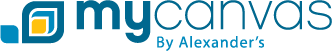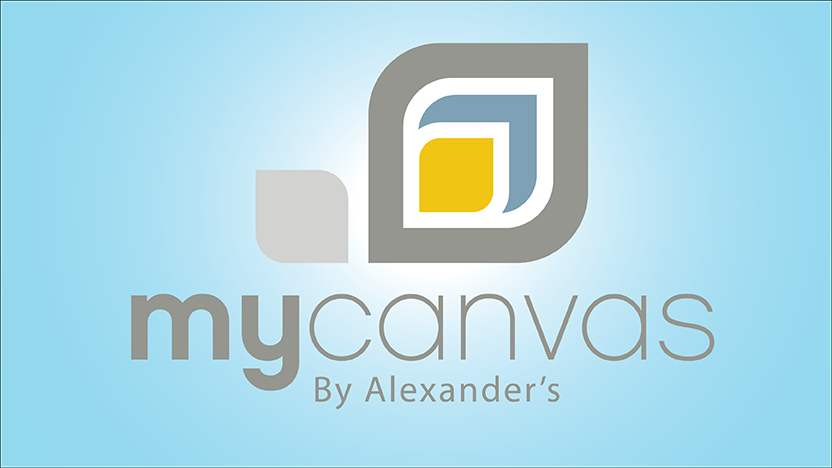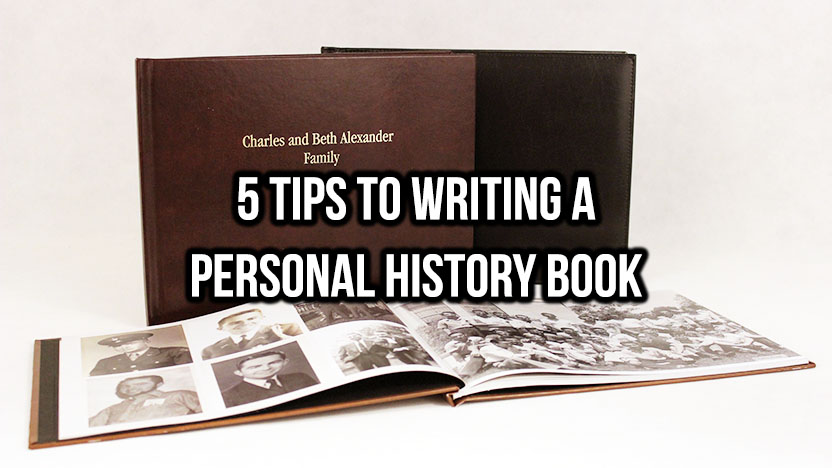Family history should be engaging–after all, these are our family members! They have such rich lives and beautiful stories to tell that they deserve more than only bare facts.
Whether it’s your first MyCanvas book or your fifth, you may find that you’ll need to copy and paste elements over to a new project. You don’t want to waste precious time copying and pasting each photo or item. Nor do you want to spend hours re-entering all your hard work. Here’s how to copy and paste several items at once between MyCanvas pages or separate projects, saving you time and hassle.
MyCanvas, formerly a branch of Ancestry.com, is alive and well under the ownership of Alexander’s. MyCanvas allows users to easily create family history books, genealogy charts, photo collages, and more.
With MyCanvas, it’s easy to print a customized book. Everything from family vacations, personal histories, and children photo collages, can be simply designed into a photo book using the drag-and-drop tools on mycanvas.com.
Perhaps as you’ve considered writing a personal history book, you’ve asked yourself, “Where do I even begin?” The undertaking of writing a book can always feel overwhelming. But before you give up, remember that in writing a personal history book, all of the characters already exist, the conversations and experiences have already happened, and you are an expert on the topic! Here are 5 tips to help you get started…