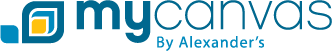MyCanvas has offered customized photobooks, calendars, and collage posters since 2007 when it was first established by Ancestry.com. Alexander’s partnered with Ancestry.com to print MyCanvas products since its inception and continues to print them today. When Ancestry.com made the announcement to discontinue the MyCanvas service, Alexander’s came to the rescue and acquired the service. MyCanvas users expressed their thanks and gratitude in the form of 350 comments on this e-newsletter when Ancestry announced MyCanvas would still be available.
Using the MyCanvas program is easy! You simply upload pictures directly from your computer to our online software and place them into your booklet, poster or calendar just the way you want it. We have dozens of pre-made templates that give you a framework to use for your book, so it’s as easy as dragging photos and text into your perfect arrangement. If you’d rather start from scratch, you can select a basic layout, which gives suggestions on where to place your photos and text, but leaves everything totally up to you. Learn more about MyCanvas here.
You do not need to have an Ancestry.com account to use MyCanvas. MyCanvas is partnered with Ancestry to streamline the creation process, so that you can download your family history, family tree charts, census records, timelines, and more directly into MyCanvas templates. If you do not have an Ancestry account, the same templates are available for use under the “Photo Books” tab.
Our MyCanvas staff can help you along every step of the way. We provide customer service from 8AM – 5 PM M-F MST, and we can walk you through every step of the process. Contact us here.
Our photo books have been used to create beautiful wedding albums, family vacation memories, church mission albums and more. The possibilities are endless, and with MyCanvas’ Share feature, you can electronically share your book with friends and family, who can then print a copy at any time.
Get started today at MyCanvas.com.