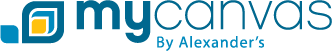As we research our family trees, we all have fragile piles of paper that only we understand. Filing systems we created on the fly, and other lumps of organized chaos. However, every genealogist has to come to grips with organization sooner or later. Looking at all those notes, records, photos, and folders, it’s easy to feel intimidated by the thought of clearing clutter. We’ve compiled some easy tips for helping you save space with your genealogy work.
Clear the Clutter
There are probably some papers that you don’t need to hang onto. These can include genealogy notes, newspaper clippings, and old magazines. Some of these you can give away to relatives if they hold sentimental value for your family. If not, type up your notes and scan clippings, and clear them out!
Going Digital
Scanning your documents and photos is the most important action you can take toward decluttering. Making digital copies of your photos preserves them for future generations. Plus, you’ll have backups if something bad ever happens to your collection.
Save your photos and documents in universal file formats like PDF and JPEG. That way, special formats don’t go out with the software when you get an update or a new computer. Also, saving your files to your computer won’t be enough for the same reason. Save all of your scans to cloud storage like Dropbox or Flickr. Combine this with CDs and USB drives for storage so you can access copies without the internet.
To help keep clutter down in the future, check out this post for apps you can use to continue your genealogy work online!
Damaged photos?
Scanning sometimes comes too late for old photographs. Rather than giving them up for lost or living with scratches and dust, check out this tutorial for repairing damaged pictures.
For more serious damage, you may have to call a professional. A conservator can help with big-time damage, like documents stuck together or otherwise too fragile to be viewed.
File
Scanning all your photos and documents doesn’t mean you’ll need to get rid of them afterwards! Then comes the task of filing all records, digital and physical. Part of organizing your work space will mean making your research easy to find. Here’s one or two filing systems to get you started.
Filing physical documents
All your original letters, documents, and photos should be saved in archival albums and/or protective sheets. These are also good places to store notes, family trees, certificates, and more. Page protectors also can be useful for storing odd objects like CDs and DVDs, cards, and other flat mementos.
For everything else, the most practical way to organize might be with hanging files and manila folders. This universal system is easy to re-organize and easy to search. Alphabetize your records by surname, or chronologically/by number in your family tree. You’ll minimize the time you spend searching for specific names this way.
When a couple gets married, put the relevant files and records dated from their wedding to their death into a separate folder. Add a note where their parents’ and children’s records may be found. This makes it easy to keep family records separate between parent and child.
Filing Digital Documents
Even though computers make it much easier to search, you’ll save a lot of time and effort with a consistent filing system. Digital documents can be filed very similarly to your physical documents. This includes separate folders for married couples and their families. Rather than trying to organize by number or date, organize digital files by surname to keep your records in order. You’ll be able to add dates or change numbers in your family tree without losing track of your organization. For visual aid, write out surnames in all caps. You’ll be able to find what you’re looking for much faster.
Create a standard naming system so that you’ll always keep track of your genealogy work without guessing. This can be:
- Who_What_When_Where
- LASTNAME_Firstname_LASTNAME_Firstname_RecordType (for couples)
- LASTNAME_Firstname_Year_Month__Date_RecordType
It’s also important to keep consistent folders. If you have a SURNAME folder with subfolders for each individual in the family, create subfolders for record types like:
- Certificates
- Newspaper clippings
- Census data
- Immigration data
- Last wills and testaments
If you’re just switching to digital, try out a couple systems–or make up your own! See which will be easiest for you. Sometimes it’s best to mirror your family tree when creating digital folders and folder paths.
Display
Now that you’ve finished filing away the clutter, your genealogy area looks a little bare, doesn’t it? But you don’t have to hide everything away in an album! If you have photos and heirlooms that are important to your family, show them off. Sometimes, they’ll even inspire you on off days. Be careful–it’s easy to create clutter all over again!
To keep chaos at bay, designate a work space. One area will be easier to keep clean and organize. It will also help you be more critical about what you want to display or how to organize. Plus, you can personalize boxes, tins, and albums to coordinate!
When putting up photos or special documents for display, print only a few cherished ones that mean the most to your family. Not only will you save on shelf and wall space; you’ll save on ink!
The same goes for heirlooms. Show off some that matter to your family or inspire you as you look at them. Store the rest in boxes sized to fit in bookcases or on shelves. That way, you can still take them out and show them off, and they’ll stay safe from the elements.
Even though it may seem like a daunting task at first, you’ll save space and time before you know it! Has one organizational system worked out well for you? Have any good stories about what you found while organizing? We’d love to hear from you!