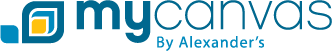There’s nothing quite like listening to the voices of your grandparents or parents telling their own story. You and your family have much to gain by listening to your ancestors where you can. But before you begin recording a relative’s precious words, it’s very important to come prepared.
Equipment
Recording equipment can be as minimal as your smartphone. Or it can be as elaborate as a camera, tripod, and recorders for a full-blown video. It all depends on what you’re looking for from these events. You may want a smartphone for a five-minute memory, or cameras for detailing a family photo album and heirlooms. You may also need programs to save, or edit the sound recordings. The Glossary for Digital Oral History is a good resource for learning the terminology and equipment used in audio recordings.
Whatever you choose, you’ll want to make sure that you know how it works, and that it works well. You’ll find yourself terribly disappointed if after your interview with a relative, you find that the camera or recorder wasn’t running the entire time. Learn your device beforehand, and prepare with charged batteries and other auxiliary equipment prior to sitting down.
Holding an Interview
Batteries charged? Camera ready? Lights and props in place? Action!
Make sure that when you come to the interview, you and your subject are prepared to have a discussion or to listen for what could be an hour or two. Know a little bit about the person you’re interviewing and their background. Familiarity with some parts of his or her story can help you recognize people and places, and help you gather more information about your family.
Also, prepare a list of questions you want to ask. Or, you can let your relative tell his or her own story by suggesting topics. Whichever you pick, your “script” should be flexible enough to allow your interviewee freedom to tell their story rather than give short answers to basic questions.
Preserving Your Recording
Digital recordings store much differently than old-fashioned tapes and CDs. It will be wisest to make lots of copies and store them in multiple places. This safeguards your memories against accounts closing, computers crashing, and forgotten passwords. Make sure at least one copy is on a cloud database you’ll use often. Save them where possible in a universal format that all your relatives can use, and that will be accessible to multiple programs.
Even if you are only doing an audio recording, take photos of the interview location and of your interviewee. It may also be wise to find photos of locations or people mentioned in the interview to store with the audio recording later for context. Then, wherever you’ll store the copies, make sure to write a short description of the interview and the subject so that you can easily locate it, put it in context, and organize it.
Sometimes, you may need or want to edit the recording. Audacity is one free program you can use, available for Windows, Mac OS, and Linux systems. Using Audacity, you can also add metadata to the recording itself to keep all your information in one file.
Have you recorded a relative’s oral history? Are you just thinking of getting started? Here’s a list of 52 great questions you can use for an interview–or for yourself! We’d love to hear your stories.