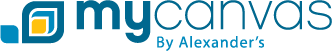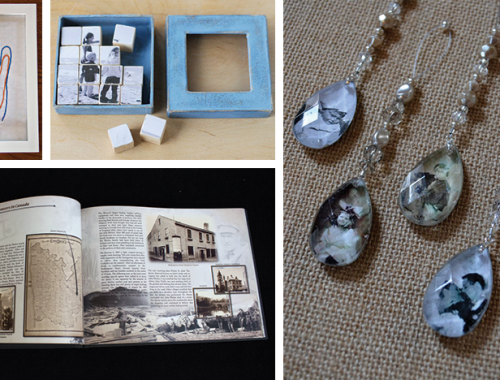At MyCanvas, we’re pleased at the flexibility of our products’ designs. We want every item we create to be utterly unique to you and your family. This even goes for our calendars, whether you’re creating a family history version with Ancestry data or just using your own photos. If you’re creating a custom calendar through MyCanvas, you’ll want to check out these tips for how you can customize it for your family!
Starting Designs
Choosing a starting design is simple. When you start your calendar project, you’ll choose a layout type from our many options. Select from elegant and classic looks, family history, seasons, and wedding or engagement. This will help you choose a theme to use throughout the project depending on your family, your photos, and your favorite style.
Page Layouts
Don’t like how a page looks? You can replace it with a different layout. You’ll just need to click on the page you want to change at the bottom of the Project Editor window. Then, on the left side of the window, under the drop-down menu Layouts, click on any new page design. You’ll even see a preview if you let your mouse hover over each option. Choose from collages, single large photos, and combinations of photos and text in a wide variety of options.
Custom Dates
Every part of our calendars is customizable–including the dates! If you want to give a calendar as a gift, you don’t have to wait until the next year to do so. Start your calendar on any month, whether it’s the date of a new year from another culture (e.g. Chinese New Year, Rosh Hashanah) or just a month that is special to your family. Select the month for your calendar when you first choose your calendar.
Depending on where you are in the world or on your family’s preferences, you may want to change up the holidays offered in the calendar. When you create your calendar, go to the tab Holidays on the left side of the window. Choose your desired countries to load all their holidays. Or, click on the arrow next to each to show the drop-down list and choose each holiday individually according to your preferences.
Have questions about calendars? MyCanvas can answer them! Send us your questions or suggestions about calendars. We’d be happy to help.